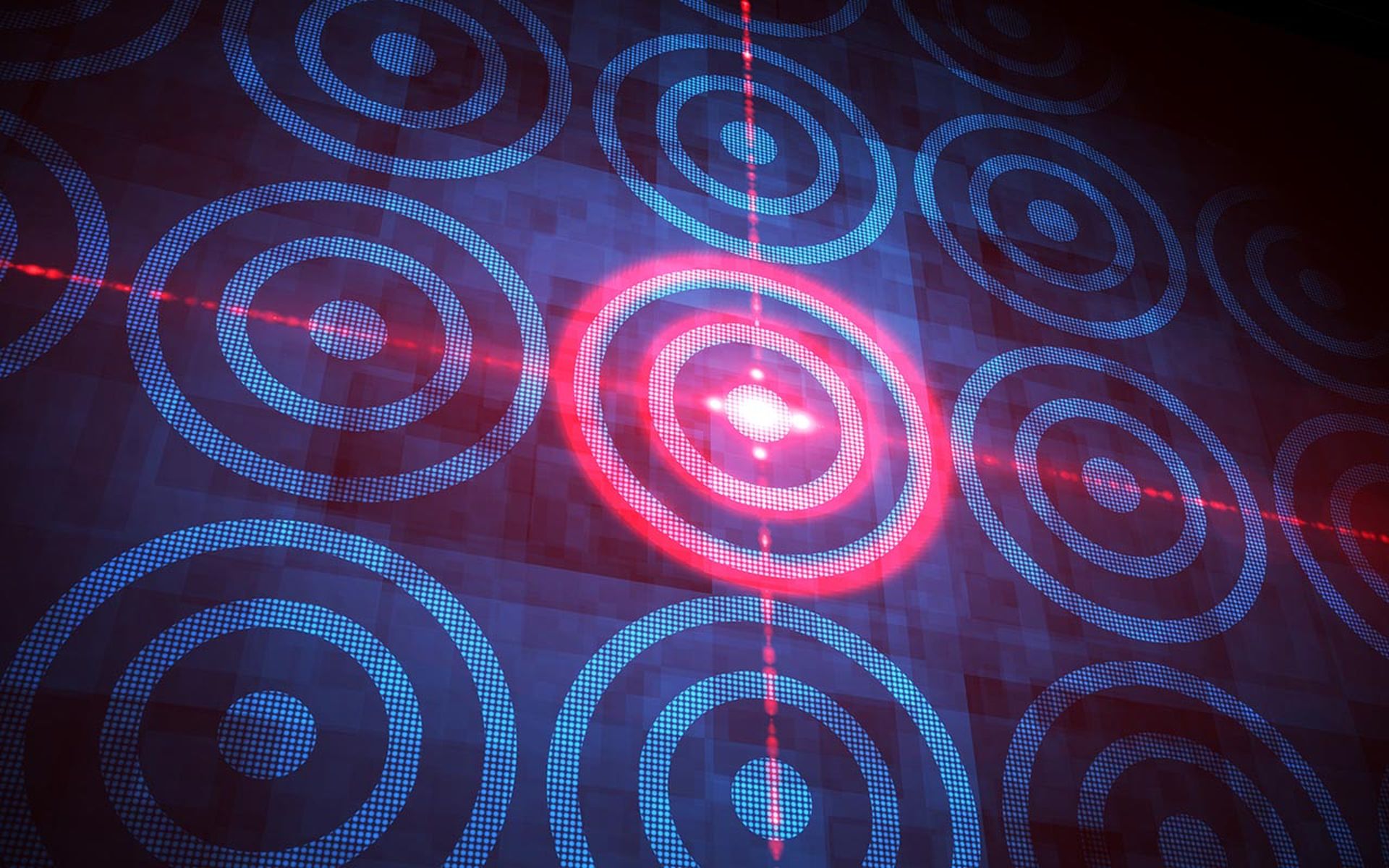Security researchers at Symantec have placed the blame for a variety of problems users are experiencing with Microsoft's Windows XP Service Pack 3 (SP3) squarely on Microsoft.
Shortly after Microsoft released XP SP3 two weeks ago, some users who upgraded to it reported experiencing several problems with their systems.They discovered that XP SP3 had emptied their Device Manager, disconnected network connections and filled their Windows registry file with thousands of unnecessary entries.
Initially, many users believed it was Symantec software causing the problems. A number of users posting messages on Microsoft's XP SP3 support forum indicated that the unnecessary registry entries (called keys) were in sections devoted to settings for Symantec products. (The bogus entries began with garbage characters such as "$%&" and appeared corrupted, according to the posts.)
That's not the case, however, a Symantec spokesman told SCMagazineUS.com. "After extensive research and testing, we determined that the problem users are experiencing is due to a Microsoft file, fixccs.exe, which attempts to make changes to the registry," the spokesperson said. "In some cases, [fixccs.exe] adds large numbers of unnecessary keys to the registry.
"This issue is not exclusive to Symantec customers,” the spokesperson added. “We've seen reports from various users who are not running Symantec products."
A pair of Microsoft knowledge base documents, KB893249 and KB914450, describe a similar problem associated with XP SP2, released four years ago. "After you install Windows XP Service Pack 2 on a Windows XP-based computer, the Device Manager window is blank or some devices no longer appear," according to knowledge base article KB893249.
Fixccs.exe has also been linked to problems some users had installing early builds of XP SP3 in 2008. "This is a serious problem for us and we would like to investigate it to further depths,” Shashank Bansal, a Microsoft engineer assisting users who were troubleshooting XP SP3 installation problems, wrote in a Microsoft support forum thread that began on Dec. 22, 2007. “We would need help from all users on this forum for the same."
Bansal also asked Windows users having trouble updating from XP SP2 to XP SP3 to identify the process that had hung or had hogged CPU cycles. "Look out for cscipt.exe or fixccs.exe," he wrote.
"In order to assist customers, we're working on a stand-alone tool that would delete the extraneous registry entries" from the post-installation XP SP3 registry file, the Symantec spokesperson added. "We have been in touch with Microsoft regarding this issue."
Microsoft responded to SCMagazineUS.com's request for comment with the following statement: "Any customers who experience a problem with Windows XP SP3 installation should contact Microsoft Customer Support Services, which can provide free assistance and troubleshooting for these issues.
Shortly after Microsoft released XP SP3 two weeks ago, some users who upgraded to it reported experiencing several problems with their systems.They discovered that XP SP3 had emptied their Device Manager, disconnected network connections and filled their Windows registry file with thousands of unnecessary entries.
Initially, many users believed it was Symantec software causing the problems. A number of users posting messages on Microsoft's XP SP3 support forum indicated that the unnecessary registry entries (called keys) were in sections devoted to settings for Symantec products. (The bogus entries began with garbage characters such as "$%&" and appeared corrupted, according to the posts.)
That's not the case, however, a Symantec spokesman told SCMagazineUS.com. "After extensive research and testing, we determined that the problem users are experiencing is due to a Microsoft file, fixccs.exe, which attempts to make changes to the registry," the spokesperson said. "In some cases, [fixccs.exe] adds large numbers of unnecessary keys to the registry.
"This issue is not exclusive to Symantec customers,” the spokesperson added. “We've seen reports from various users who are not running Symantec products."
A pair of Microsoft knowledge base documents, KB893249 and KB914450, describe a similar problem associated with XP SP2, released four years ago. "After you install Windows XP Service Pack 2 on a Windows XP-based computer, the Device Manager window is blank or some devices no longer appear," according to knowledge base article KB893249.
Fixccs.exe has also been linked to problems some users had installing early builds of XP SP3 in 2008. "This is a serious problem for us and we would like to investigate it to further depths,” Shashank Bansal, a Microsoft engineer assisting users who were troubleshooting XP SP3 installation problems, wrote in a Microsoft support forum thread that began on Dec. 22, 2007. “We would need help from all users on this forum for the same."
Bansal also asked Windows users having trouble updating from XP SP2 to XP SP3 to identify the process that had hung or had hogged CPU cycles. "Look out for cscipt.exe or fixccs.exe," he wrote.
"In order to assist customers, we're working on a stand-alone tool that would delete the extraneous registry entries" from the post-installation XP SP3 registry file, the Symantec spokesperson added. "We have been in touch with Microsoft regarding this issue."
Microsoft responded to SCMagazineUS.com's request for comment with the following statement: "Any customers who experience a problem with Windows XP SP3 installation should contact Microsoft Customer Support Services, which can provide free assistance and troubleshooting for these issues.