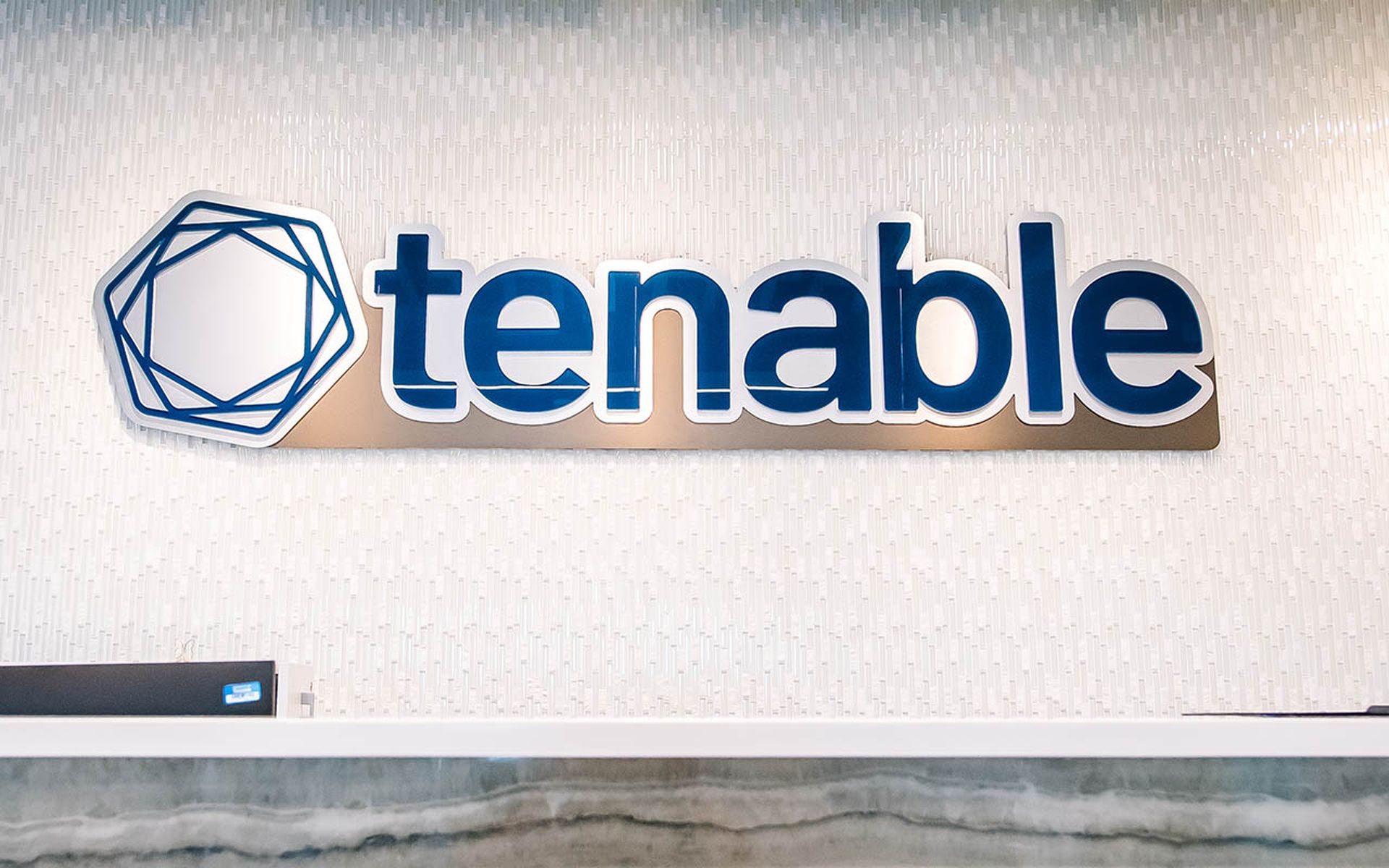One of the problems that we see every day in production environments is that even when we would like to have all machines on the same version of Windows many times this is not possible so we have to adapt our Group Policies to these environments.
Microsoft provides a great way to check several parameters of the box thru Windows Management Instrumentation (WMI), this allows is from checking Hardware, software, patches and many other attributes available via the Windows Management Instrumentation (WMI). Lets say we want the previous Group Policy we created to apply only to Windows 2008 R2, Windows 2008, Vista and Windows 7 and lets also make a filter for Windows XP and 2003 so if we decide to make a filter to apply a policy to only those we can apply the filter.
We start by going to the Group Policy Management Console and choosing under the domain WMI Filters
We now Right Click an select New to create a new filter. We will get a screen where we will enter a name and a description for our first filter that will be for Windows 2008, Windows 2008R2, Windows Vista and Windows 7, the operating systems that support Network Level Authentication (NLA) on Remote Desktop Protocol (RDP).
Now we click on Add on the Queries section so as to add the WMI Query Language query we will use to filter to what Operating systems the policy is applied to:
We will select from Win32_OperatingSystem the Version, this will give us a version number of 6.0 for Windows Vista and Windows 2008, 6.1 for Windows 2008 R2 and Windows 7.
we will use:
We would click on Add type our filter and then just click on Ok:
We now click on save and the filter is ready to apply.
To apply a filter we just select the policy we want to apply the filter to and select from the WMI Filtering section the WMI Filter we want from the dropdown box:
In the case we wanted the filter to be for earlier supported versions of Windows we would use:
If we wanted to even go more granular we could create separate filter for Product Type where:
-
* ProductType 1 is for Client Versions of Windows
-
* ProductType 2 is for Server Version of Windows operating as a Domain Controller
-
* ProductType 3 for Server Version of Windows that are not a Domain Controller
-
If we wanted this to apply to all servers but not domain controller we could do a query like this one:
SELECT * FROM Win32_OperatingSystem WHERE (Version like "5.%" OR Version like "6.%") and ProductType<>2
As you can see there is a lot of flexibility with filters, specially since we can have several of them. As always I hope you find the post informative and useful.