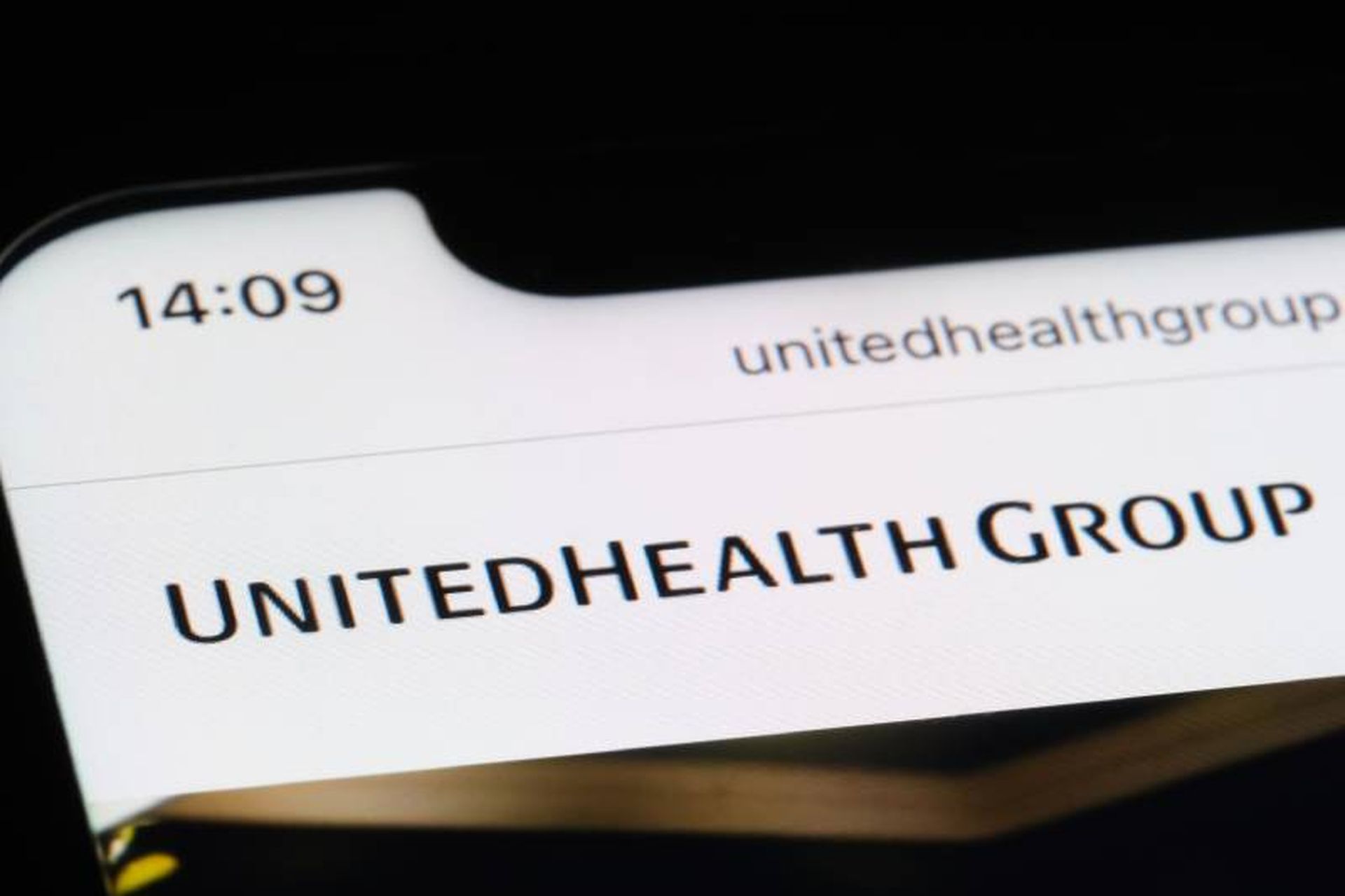Security and development teams can use batch scripting for intrusion discovery, although the process comes with a lot of challenges. It can be especially difficult in a Windows environment. Having the right tools can make the process more seamless.
Batch scripting is a tool for software developers that enables them to execute command line instructions like files. They can automate tasks on servers and client systems using batch files. A batch file is basically a series of commands in a high-level language that’s read and executed by an operating system.
With batch scripting, commands are executed in sequence. The scripts allow users to write and run a series of command prompt operations.
For intrusion discovery, organizations can use a product such as FTK Enterprise to implement agents on an end-user device, and deploy a Powershell script to execute any process compatible with Powershell.
This might include:
- Isolation of the machine. That means closing all ports except the secure connection to FTK Enterprise. This will prevent the spread of a breach or isolate the user from accessing any resource not on the local machine.
- Remediation of files, processes, and services. Using Powershell, teams can automate the deletion of files and the halting of processes, and manage services that might be an indicator of compromise or a policy violation. This may also include changing user permission levels, access to resources, and more.
- Repeatable verified process. Because the Powershell script is written and tested beforehand by the user, the custom script will be the same on every machine. This adds additional levels of “forensically sound methodology" to incident response.
By leveraging the agents, security teams can deploy a batch script to any Windows (or Linux) machine and perform any task that they could perform in a command line interface. They can change user permissions on devices or stop a service because some rogue process is underway; or delete or add files; change a policy on a particular machine; or close down various ports.
With so many people working remotely, the ability to perform intrusion discovery remotely in Windows environments using batch scripting is vital.
Let’s say an employee device in Chicago experiences suspicious activity that could indicate a breach, but the security analysts aren’t? in Chicago. They can leverage batch scripting and execute an agent to get in and do some investigative work on that machine remotely. They can conduct offline or online remediation, quickly and effectively.
Of course, as with any other technology or cyber security endeavor, this process requires that organizations have the necessary skills in place. In this case, it’s the ability to write a Windows batch script and interpret the findings by the agents. That’s why proper training is a key component of successful batch scripting for intrusion discovery.
Security breaches via Windows environments are a fact of life for many organizations, and with the hybrid and remote work models now commonplace, the challenges of detecting these intrusions are greater than ever.
By deploying Windows batch scripting, security teams can take an immediate step toward finding and resolving intrusions before they can lead to damage.